 Reading more and more about „Social Software“ I started to think about the term and what it adds to the term „Software“. Some people actually might question the term as an oxymoron, while others state „Computing … is one of the most social technological innovations in the last thousand years.“. I agree with the latter… in the end I have a category for my postings coined „Social Computing“. This tells you that this term is an important category for me right now. I want to explain now why I think that computing is the biggest new thing regarding the „social“. I strongly believe that our behaviour changed from personal computing to interpersonal computing (becoming more social) and I’d like to hear/read other (preferrably contrary) opinions to help me strengthen my position. ;-)
Reading more and more about „Social Software“ I started to think about the term and what it adds to the term „Software“. Some people actually might question the term as an oxymoron, while others state „Computing … is one of the most social technological innovations in the last thousand years.“. I agree with the latter… in the end I have a category for my postings coined „Social Computing“. This tells you that this term is an important category for me right now. I want to explain now why I think that computing is the biggest new thing regarding the „social“. I strongly believe that our behaviour changed from personal computing to interpersonal computing (becoming more social) and I’d like to hear/read other (preferrably contrary) opinions to help me strengthen my position. ;-)
The first thing that comes to my mind is: If there is social software, does this mean that there also exists social hardware? Would a football or a tennisball qualify as a social hardware? In the end these two things connect two or more people in a game, right? Or is the cellphone or the computer the way better piece of social hardware? The internet with its glassfibers and transcontinental cables? Is your phone a kind of social hardware? I think it is the action which makes the hardware social. E.g. if you call someone to connect with him/her with your phone the hardware is for sure a very social thing. It connects you to another person where there was no possibility to connect to him/her before. BUT this connection is made only to people you already know the number to dial of, right? So the real social process already happened before, getting the number (every boy/man knows how difficult it can be to get the number of a nice girl/woman, because its the social which is the challenge).
I think the very same is true for social software. It’s about connections beeing made. Connections which are made and used for exchange. Exchange of information. So if I think about which software I would vote for most social in my portfolio, I would vote for my weblog. It is the most important software for me connecting myself to the world and other people. If my weblog (and all the other weblogs) would run without a browser I would not vote for the browser in the first place as a social software. The browser comes in very handy because it lays ground to access several connection-making tools like e.g. weblogs. But the browser in itself is not a social software for me though it enables me to access LinkedIn, Xing, Delicious, and the like.
But does a weblog alone really make the software „social“? I think, no! Because YOU need to trigger the connection, so it is YOU and no one else who is social here. It is YOU using a tool, to enact your social desires and no software. Perhaps thats also the reason why TIME-magazine voted YOU as the person of the year 2006. If we think about software which might in a way autoconnect YOU with other people on the net, then this is worth to be called social action. Some kind of connection-making which runs 24x7x365 without you needing to do anything. And now comes the important part: The software needs to know WHO to connect to. If we remember the metaphor „getting the phone-number from a girl“ the software has to get this number for me! Automatically.
Now we come closer to why I think that my weblog is the most social software around on my desktop. My weblog is some kind of REPRESENTATION of myself which does in fact autoconnect for me while I am away, e.g. letting users comment my blog-postings which do matter to them. Having a representation like my weblog does make it possible for anyone to (auto-)connect to me even if I am away. The chance to be connected does no longer depend on my „real“ presence instead my virtual presence (weblog & email-address) takes over and ensures a „round’the clock“-presence. People just „leave their number“ instead of me needing them to ask. Connections are made for me! And… yes, many connections are made by SPAM-bots. As you can read in the article of FastCompany, social software could be defined as „stuff worth spamming.“
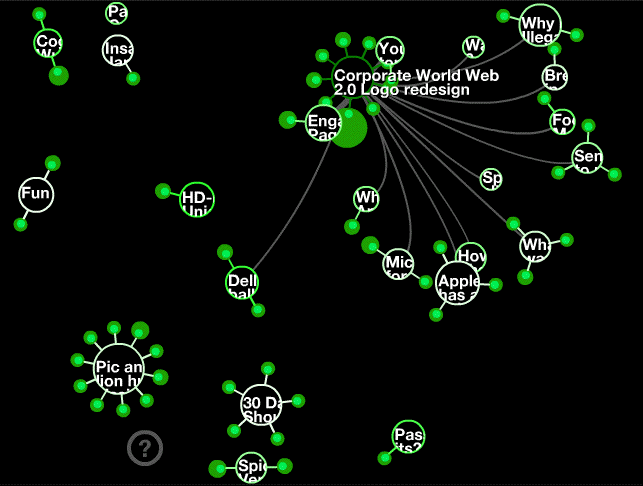 Combining the 24x7x365 presence of myself on the net with the socalled network-effect of 6 degrees of separation between each individual on planet earth (also explained here) and at the same time the auto-collection of „numbers“ makes for some really huge social effect in operation. Auto-connection now works across any border jumping across several other representations (weblogs e.g.) and collects „numbers/targets“ for me to pave its way to other interesting target-contacts. The theory of „The tendency of like to associate with like“ explains why auto-connection works like magic and connects us with people, thoughts and places which are very much like we are. This is similar to how Peter Baumgartner describes the essence of Social Software, when he writes in one of his lates blogposts:
Combining the 24x7x365 presence of myself on the net with the socalled network-effect of 6 degrees of separation between each individual on planet earth (also explained here) and at the same time the auto-collection of „numbers“ makes for some really huge social effect in operation. Auto-connection now works across any border jumping across several other representations (weblogs e.g.) and collects „numbers/targets“ for me to pave its way to other interesting target-contacts. The theory of „The tendency of like to associate with like“ explains why auto-connection works like magic and connects us with people, thoughts and places which are very much like we are. This is similar to how Peter Baumgartner describes the essence of Social Software, when he writes in one of his lates blogposts:
„Ausgehend von den eigenen Interessen hilft mir Social Software mit Personen, die gleichartige Vorlieben zu einem Thema haben, in Kontakt zu kommen.“
and also when Baumgartner states the following, I agree completely:
„Das Auffinden und Herstellen von sozialen Kontakten mit gleicher Interessensbasis ist dabei das wesentliche – die Definition von Social Software bestimmende – Kriterium.“
To sum it up:
For me social software is like „Pretty and Smart girls bringin‘ in their numbers and me connecting with them when I appreciate it.“ That does manifest some real improvement compared to my real life and makes the world a lot smaller while increasing the range of possibilities. An interesting text about people connecting was mentioned right here in this weblog several months ago. It is the text of Thierry Crouzet and his book „Le Peuple des Connecteurs“ which also compares the process of connecting to telephonists aka operators. In the end my Weblog-area called „Konnektoren“ reflects just the list of „numbers“ of people to dial, which is a public list. :-D It is very nice that these connections can even be made visible. Ideas how this might look like can be seen at VisualComplexity. If you take a walk over to digg-labs you can see DIGG Swarm full of life in full live action (see picture/screenshot above).
An interesting blog-post for my german readers can be found on the blog of Markus Breuer who posted an entry with the title „Was Social Software mit Ameisen (und Innovation) zu tun hat“ (in engl.: „What does social software have to do with ants (and innovation)“). Especially the aspect about „leaving traces“ made me think if this is what I describe here as the „list of phone numbers“ to connect to someone who „used“ my weblog.
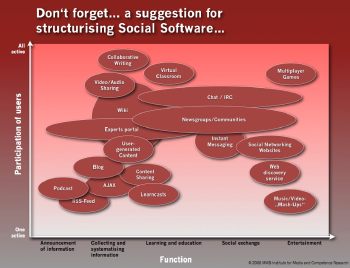
MMB Institute for Media and Competence Research: Structuring Social Software (Click to enlarge view!)
Some helpful overview („Social Software and the Future of E-Learning: Systemisation of a Current Phenomenon„) of all kinds of social software was presented at the latest Online Educa 2006 by Dr. Lutz Goertz and Kai Heddergott, both MMB Institute for Media and Competence Research, Essen, Germany (see picture above). Especially the structuring criteria by „User participation“ and „Function / Field of Media-use“ was appealing to me.
There still remains the question WHAT IS the SOCIAL in all this? The before mentioned article at FastCompany opened my eyes a little bit more in giving me a kick in the right direction to connect to my idea of phone-numbers: In „The Growth of Social Software“ the authors David Teten and Scott Allen wrote:
Social software is a subset of the broader set of technologies often called „Web 2.0.“ Traditionally, the Web (1.0) was comprised of simple HTML pages. Web 2.0 is a read AND a write medium.
The kicking point for the basis here is „read AND a write medium“. If you talk about social things you usually think about exchange of stuff between people (words, pictures, sounds, feelings, experiences, and so on…). Using a medium as the „inbetween magic“ between you and the rest of the world, getting social means that exchange can only happen if you AND the rest of the world are able to READ AND WRITE. So this is basically at the core of social software: It allows exchange in both directions send and receive, give and take, post and beeing quoted, sharing and beeing tagged. But result of people connecting to each other does not follow automatically. People need to be able to communicate in a way their „Channel Qualities“ or their „Channelt Type“. Communicating e.g. in a weblog and categorizing blog-posts works in the same way as sharing photos and tagging these photos as a „profile of personal interest“. It communicates the qualities of the „channel“ this person is using to organize its exchange with the rest of the world. It’s like the radio-jingle of this heavymetal station communicating „We like loud music!“. Because people now are able to send out signals of information describing their „Channel Type“ or if like this better „WHAT FITS AND WHAT DOESN’T FIT“ their personal interests, the tool which organizes and enables all this can be called a social software.
Or to express it mor drastically: „We are the software!“. You do not believe this one? Then have a look at this nice little movie produced by the Workgroup for Digital Ethnography by Michael Wesch, Assistant Professor of Cultural Anthropology at the Kansas State University. The movie is titled „Web 2.0 … The Machine is Us/ing Us.„ (see at YouTUBE; via infosthetics) and is from my point of view one of the most to the point descriptions to what happens right now with the internet!
Why do I blog this? I think the root of beeing social is to allow exchange of information between people. This means no more one-directional flow of information but bi-directional. So from my perspective social software is software which manages bi-directional information-exchange beween people. An equivalent in hardware may be the telephone, which allows to exchange audio-information in bi-directional way. Non-social hardware may be the radio, though radio has ways to enable a little bit of a backchannel e.g. via telephone from its consumers. But that alone does not seem to be the whole story. Communicating the „Channel Type“ and information about the „Channel Qualities“ makes this whole thing of „social magic“ work as we see it today. You share the same premium-group on Xing as some other guy? Fine, then you successfully communicated your „Channel Type“. Chances are people will connnect to you which share similar „Channel Qualities“.
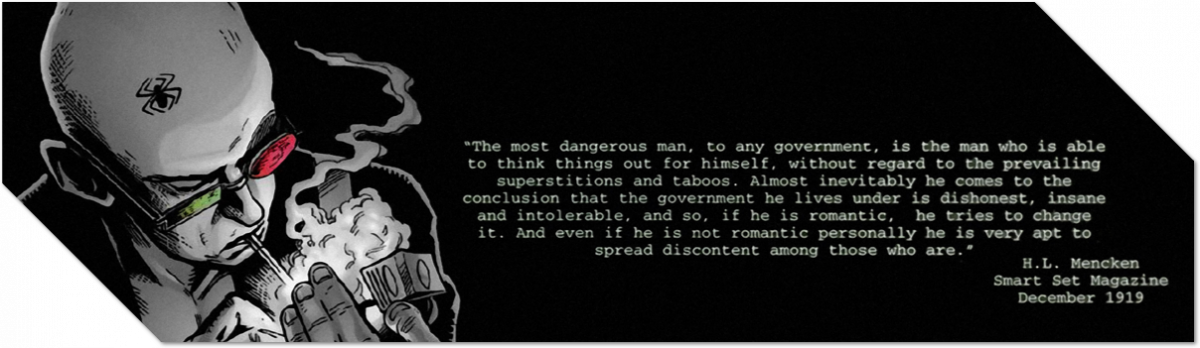
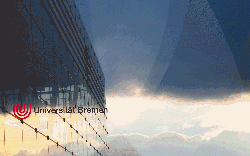
 Wer noch kein eigenes Weblog hat, oder einen eigenen Podcast und wer den Kick von damals, wo man das Fahrradfahren lernte und erstmals mit dem viel zu grossen Fahrrad der Eltern die ersten 100 Meter allein fuhr gerne einmal wiederholen möchte, für den gibt es jetzt eine Anleitung dazu. Besser gesagt, eine Anleitung, wie man sich ein WordPress Blog (eine der populärsten Weblog Softwares) einrichtet.
Wer noch kein eigenes Weblog hat, oder einen eigenen Podcast und wer den Kick von damals, wo man das Fahrradfahren lernte und erstmals mit dem viel zu grossen Fahrrad der Eltern die ersten 100 Meter allein fuhr gerne einmal wiederholen möchte, für den gibt es jetzt eine Anleitung dazu. Besser gesagt, eine Anleitung, wie man sich ein WordPress Blog (eine der populärsten Weblog Softwares) einrichtet. Update 18.2.2007
Update 18.2.2007