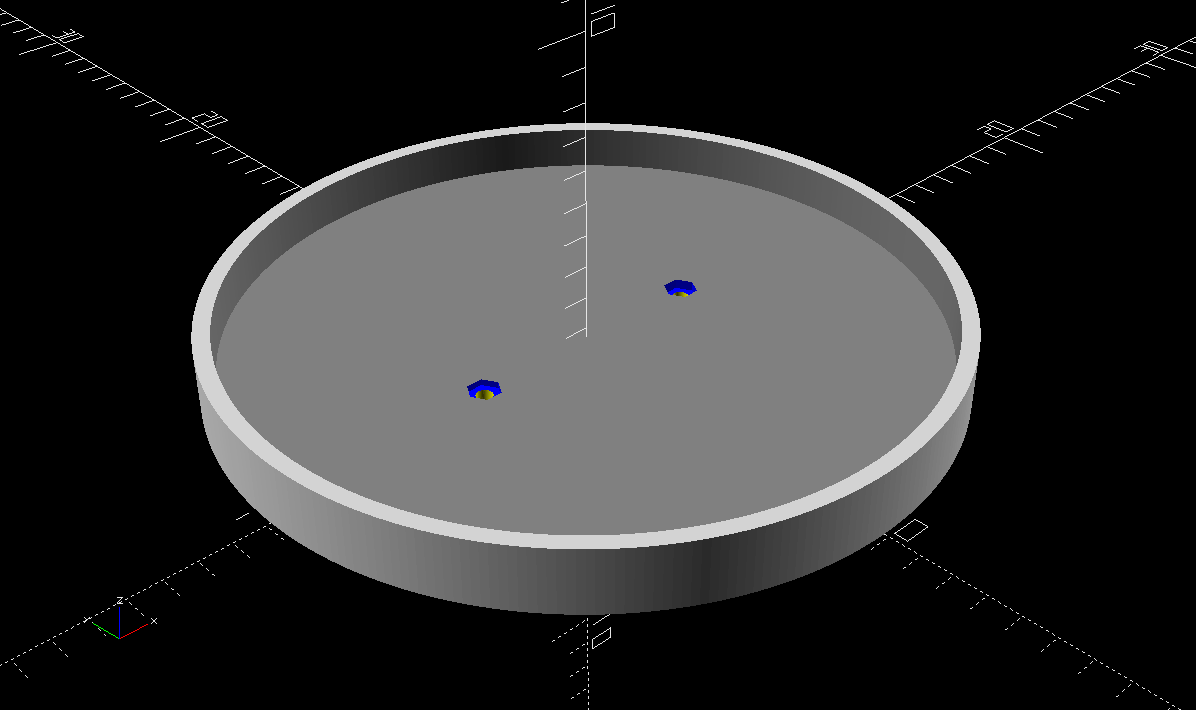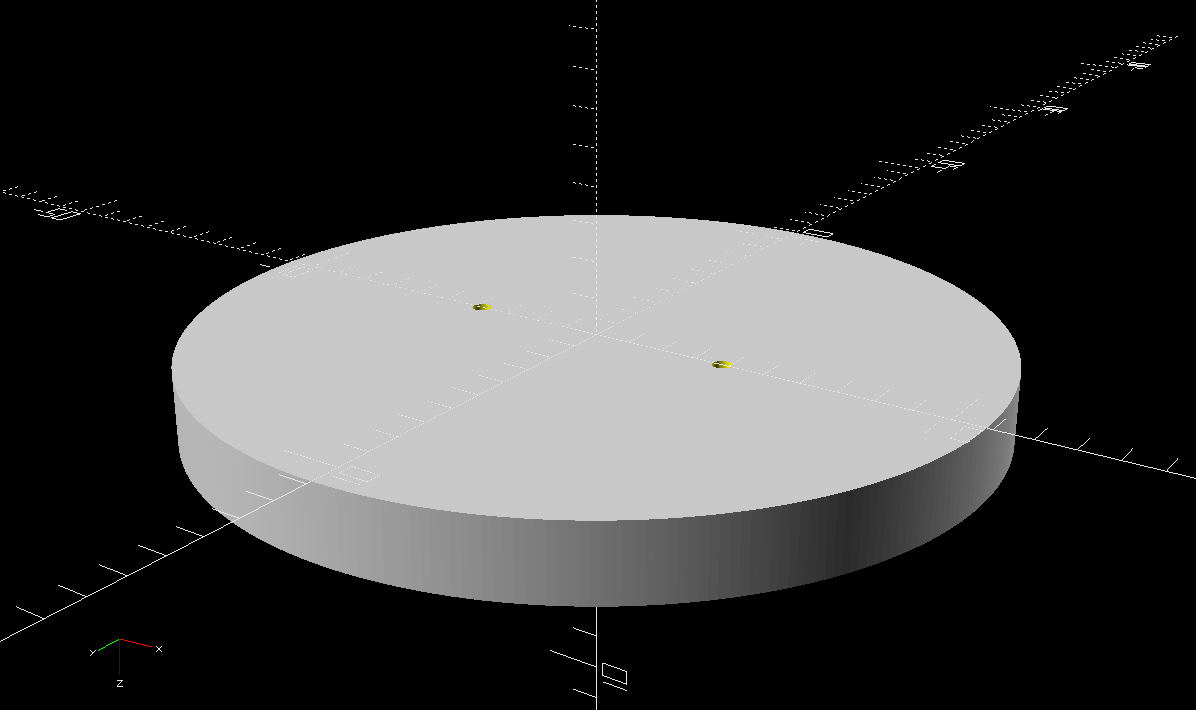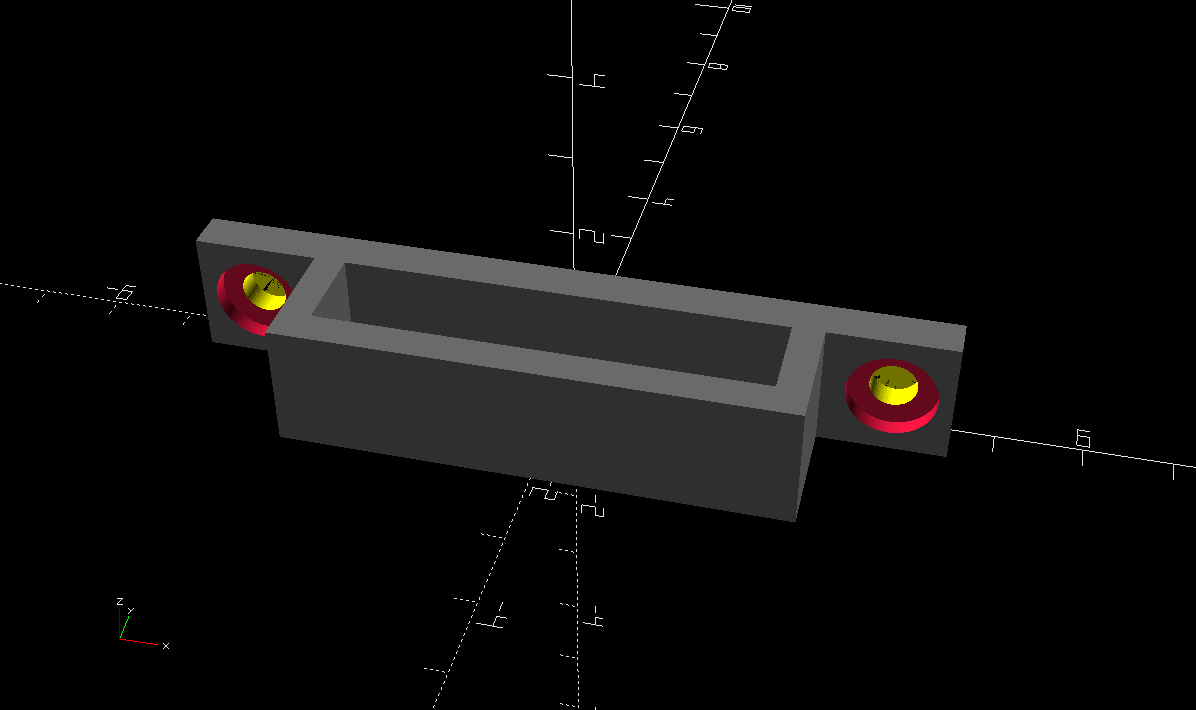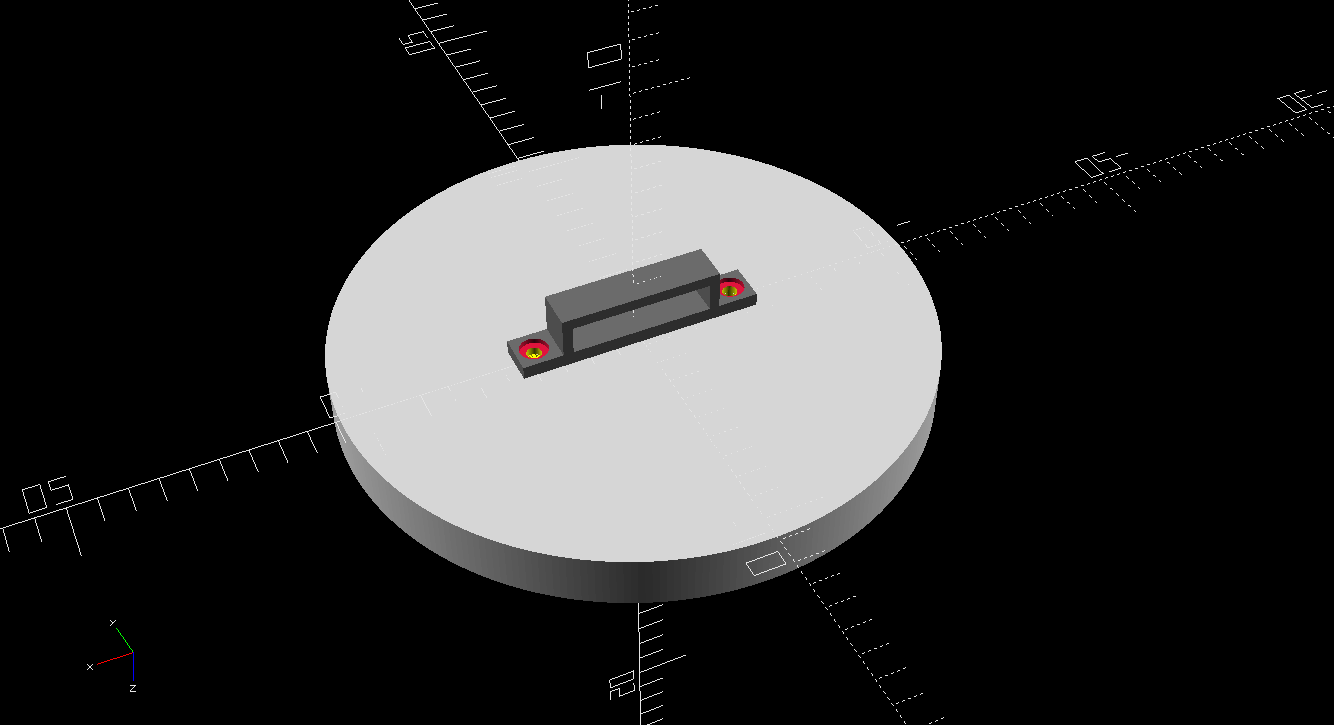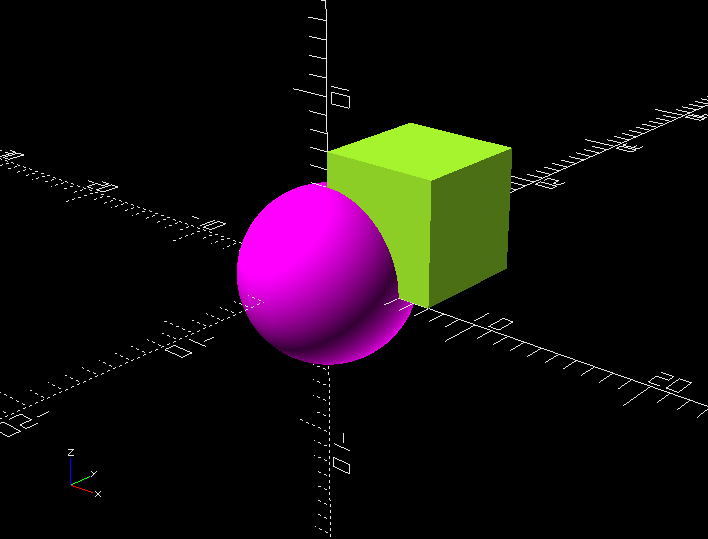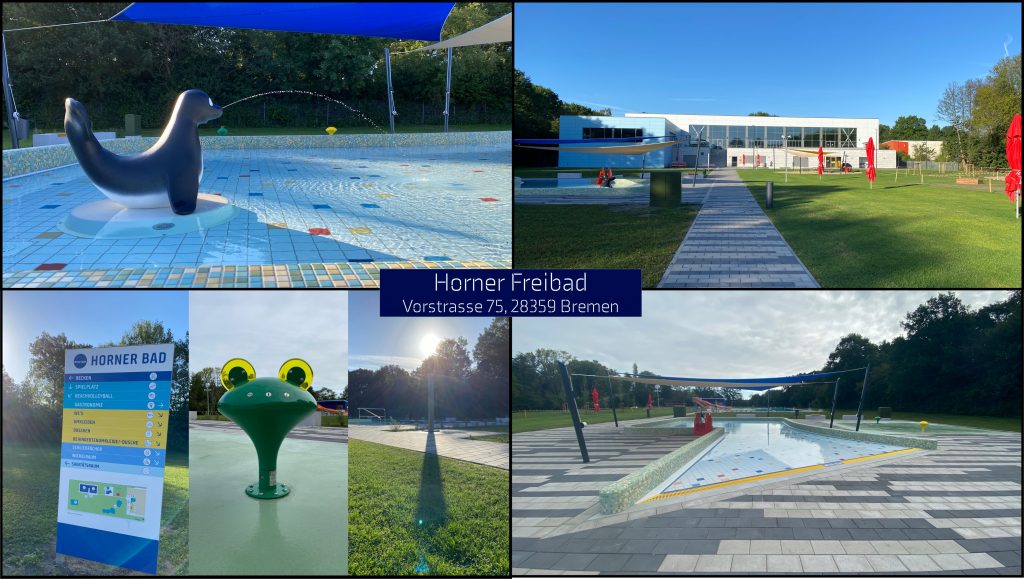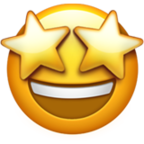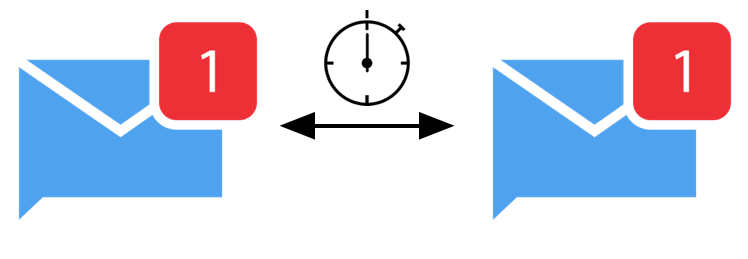Durch die Verfügbarkeit eines 3D Druckers im Hackerspace, habe ich in der Vergangenheit bereits einige Dinge für meinen Alltag gedruckt. Oftmals bin ich dafür auf einschlägige Webseiten gegangen, die 3D Modelle in einer Art Library vorhalten. Da hab ich dann solange gesucht, bis ich was fand, was mir hilft und habe es runtergeladen, ge-slice’d und gedruckt (mit einem ANYCUBIC Kobra II Max).
DIY
Doch bei einigen dieser Dinge blieb das Gefühl zurück, dass es zwar schon eine Lösung ist, aber halt nur so eine 70-Prozent-Lösung. Schöner wäre es, wenn man die Sachen selbst konstruieren könnte, so dass sie eine 90 bis 99-Prozent-Lösung ergeben. Doch dafür muss man sich mit 3D-Konstruktionsprogrammen beschäftigen. Da hatte ich Bammel vor, bis ich ich dann OpenSCAD genauer angeschaut habe.
3D Konstruktion für Programmierer
 OpenSCAD (gesprochen „Open-Ess-Kat“) ist ein Werkzeug, mit dem man seine Konstruktion in Programmcode erzeugt. Und wow, hat das meine Weltsicht auf 3D Konstruktion verändert.
OpenSCAD (gesprochen „Open-Ess-Kat“) ist ein Werkzeug, mit dem man seine Konstruktion in Programmcode erzeugt. Und wow, hat das meine Weltsicht auf 3D Konstruktion verändert.
OpenSCAD is software for creating solid 3D CAD objects. It is free software and available for Linux/UNIX, MS Windows and Mac OS X.
Auf Deutsch:
OpenSCAD ist ein freies Modellierungswerkzeug, das 3D-Modelle nicht durch Mausinteraktion, sondern durch textbasierte Skripte beschreibt. Die Sprache folgt funktionalen Prinzipien: Variablen sind unveränderlich, und jeder Entwurf ist reproduzierbar und leicht automatisierbar. Sie ermöglicht so einen präzisen, programmatischen Ansatz für den Modellaufbau.
Ich hatte irgendwann mal Blender probiert (ich denke deren Sculpting Funktionen kommen dem was man hier braucht noch am nächsten), war aber von den Möglichkeiten einfach überwältigt. Die Lernkurve schien mir gewaltig steil zu sein. Nicht so bei OpenSCAD, denn da muss ich nicht in einem Editor mir die Maushand bis zu echten Handproblemen kaputt navigieren. Ich beschreibe einfach was ich benötige mit primitiven geometrischen Grundformen mathematisch in Programmcode.
Was ist die OpenSCAD Scripting Language
Die OpenSCAD-Skriptsprache ist eine funktionale, domänenspezifische Sprache zur Erzeugung von 2D- und 3D-Modellen, die vor allem im Bereich des Computer-Aided-Design (CAD) und 3D-Drucks eingesetzt wird.
Möglichkeiten für Nutzer
- Skriptgesteuerte Modellierung: Nutzer schreiben Skripte, die geometrische Grundformen (z.B. cube, sphere, cylinder, polygon) definieren und diese durch Transformationen oder Boolesche Operationen (Vereinigung, Differenz, Schnittmenge, Minkowski-Summe) kombinieren.[7]
- Parametrisches Design: Wichtige Maße oder Eigenschaften lassen sich über Variablen steuern. Ein einzelnes Skript kann so viele Varianten desselben Objekts generieren, indem nur Parameterwerte angepasst werden.[7]
- Funktionale und modulare Struktur: OpenSCAD unterstützt Funktions- und Moduldarstellung, wodurch sich wiederverwendbare Komponenten und Abstraktionsebenen bilden lassen.[1]
- Transformationen und Stilmittel: Mit Befehlen wie translate, rotate, scale oder mirror werden Objekte verschoben, gedreht und skaliert. Farb- und Transparenzattribute erlauben visuelle Gestaltung.[2]
- Dateiausgabe: Modelle können in Formate wie STL oder DXF exportiert werden – ideal für Slicer-Programme und 3D-Drucker.[1]
- Automatisierte Workflows: Durch seine Textbasiertheit lässt sich OpenSCAD leicht in Versionsverwaltungssysteme oder generative Design-Pipelines integrieren.[7]
Typische Leistungsmerkmale
- Konstruktive Festkörpergeometrie / Constructive Solid Geometry (CSG): Modelle entstehen aus Kombinationen bzw. Subtraktionen fester Körper mittels Boolescher Operationen.[3]
- Funktionaler Programmierstil: Unveränderliche Variablen, rekursive Ausdrücke und modulare Strukturen fördern klare, fehlerresistente Konstruktionen.[1]
- Spezialvariablen: Mit reservierten Variablen (z.B. $fn, $fa, $fs) kann der Detailgrad von Rundungen oder die Auflösung von Oberflächen beeinflusst werden.[2]
- Vektoren, Felder und Bereiche: Über dynamische Listen und Wertebereiche lassen sich Schleifen und Array-Operationen zur effektiven Geometrieerzeugung verwenden.[2]
- Rekursion und Iteration: Auch wenn OpenSCAD nicht Turing-vollständig ist, ermöglichen rekursive Module und Schleifen die Erstellung komplexer, wiederholter Strukturen.[2]
- String-Unterstützung und Unicode: Textausgabe und Beschriftungen können mit Unicode-Zeichen realisiert werden, was für parametrische Gravuren oder Skript-Debugging nützlich ist.[1]
- Bibliotheken und Erweiterbarkeit: Nutzer können eigene Module oder Community-Bibliotheken importieren. Dadurch entstehen hochgradig konfigurierbare Modelle.[3]
Dank dieser Eigenschaften ist OpenSCAD besonders beliebt bei Ingenieuren, Entwicklern und Makern, die programmatische Präzision, Wiederholbarkeit und vollständige Kontrolle über Konstruktionen bevorzugen.[7][1]
Quellen: 1, 2, 3, 4, 5, 6, 7, 8, 9 (Diese Erklärung wurde mit Hilfe von perplexity.ai erstellt & gegengelesen.)
Jeder Topf braucht ’nen Deckel: Die 90-Prozent-Lösung
Fangen wir mit dem Ergebnis zuerst an. Ich brauchte einen Deckel für eine Metallschale, die ich in der Küche immer für organischen Bioabfall benutze. Da die Schale bislang immer offen rumstand, hat sich gerade im Sommer schnelle eine Population Fruchtfliegen gebildet, die ich kaum mehr in den Griff bekommen habe. Wenn ich doch bloss einen Deckel für diese Schale…
…nun, einige Monate NACH der Feststellung des Problems und einer Lösungsidee und nach ca. 6 Stunden Basteln mit OpenSCAD, dann nochmal ca. 15 Minuten Druck des Griffs und ca. 3 Stunden Druck des Deckels an sich, gibt es eine passende Lösung. Im Bild sieht man die Schale und den Deckel. Der Deckel besteht aus zwei Komponenten Griff und eigentliche Abdeckung, die mit zwei Schrauben verbunden wurden. Griff und Abdeckung habe ich noch mit einem schwarzen Lack aus der Sprühdose lackiert.
Wie kam es aus dem 3D Drucker?
Hier nochmal die etwas detailliertere Sicht auf das fertige Produkt. (Bereits lackiert)
Wie wurde es konstruiert?
Hier sieht man die Abdeckung einmal von unten und einmal von oben. In der Unterseite habe ich versucht eine hexagonale Öffnung für die Mutter zu den beiden Schrauben umzusetzen. Leider war die Abmessung dann zu end. Was ich also für das nächste mal gelernt habe: Insbesondere Öffnungen die eigentlich Bohrungen sein könnten immer 1-2 Millimeter grösser designen als benötigt.
Alle Abmessungen hatte ich vorher mit einem Messschieber und einem Lineal vorgenommen. Aber gerade bei den Abmessungen der Schraubenöffnungen war ich mir echt unsicher ob das klappt. Notfalls hätte ich die halt gebohrt. Das ursprüngliche Design war eine einzige Konstruktion, Deckel mit Griff in einem. Doch für den 3D-Druck sind vor allem frei schwebende Teile ein grosses Problem, daher habe ich Griff und Deckel in zwei Komponenten aufgeteilt und auf eine Schraubverbindung gesetzt.
Der Quellcode für Deckel und Griff
Hier der Quellcode für den Deckel und den Griff. Ich hab den bereits ein wenig refactored für den Deckel. Die Griff-Konstruktion ist noch nicht so schön.
Die Code-Abschnitte für LABEL und LOGO sind Experimente gewesen ein SVG-file als Logo einzubinden und das LABEL war ein Experiment Text mit einem spezifischen Font einzubinden. Beides hat funktioniert, aber leider hätte es den 3D-Druck arg verkompliziert weil ich dann Supportmaterial hätte drucken müssen. Das wollte ich absolut vermeiden.
// AUTHOR: blazr
// DATE: OCT 2025
// VERSION: 1.5
// INITIALIZATION
echo( "---------------------------------" );
echo( "INITIALIZING" );
/* [BUILD/ADD] */
// CAP
USE_CAP = true;
// GRIP/HANDLE
USE_GRIP = true;
// LOGO
USE_LOGO = false;
// LABELS
USE_LABELS = false;
/* [CAP] */
// CAP RESOLUTION/QUALITY
cap_resolution = 300; // [20:Low,50:Medium,300:High,600:Perfect]
// COLOR
cap_color = "Silver"; // [Dimgray,Gray,Slategray,Silver,Lightgray,Gainsboro]
// INNER DIAMETER (CM)
cap_diameter_inner = 20.7; // [10:0.1:100]
// HEIGHT (CM)
cap_height = 2.0; // [1:0.5:50]
// WALL SIZE (CM)
cap_wall_size = 0.5; // [0.5:0.1:5]
// HOLES DIAMETER (CM)
hole_diameter = 0.55; // .01
// SCREW HEAD HEIGHT (CM)
hole_screw_head_length = 0.3; // .05
// SCREW HEAD DIAMETER (CM)
hole_screw_head_diameter = 1.05; // .01
// HEX NUT RADIUS (CM)
hole_hexa_radius = 0.5; // .05
// HEX NUT DEPTH (CM)
hole_hexa_depth = 0.3; // .1
/* [GRIP] */
// COLOR
grip_color = "Dimgray"; // [Dimgray,Gray,Slategray,Silver,Lightgray,Gainsboro]
// HEIGHT (CM)
grip_height = 2.0; // [1:0.5:15]
// WIDTH (CM)
grip_width = 1.5; // [1:0.1:5]
// LENGTH (CM)
grip_length = 6.0; // [4:0.5:30]
// WALL SIZE (CM)
grip_wall_size = 0.5; // [0.5:0.1:5]
/* [LOGO] */
// COLOR
logo_color = "Fuchsia"; // [Fuchsia,DeepPink,Crimson,DarkOrange,Gold,Yellow,GreenYellow,DarkViolet,Aqua,SandyBrown,Wheat]
// SIZE
logo_scale_size = 0.02; // [0.0025:Tiny,0.005:Small,0.01:Normal,0.02:Bigger,0.04:Big]
// FILENAME (SVG)
logo_filename = "lightbulb.svg";
/* [LABEL] */
// COLOR
label_color = "Gold"; // [Fuchsia,DeepPink,Crimson,DarkOrange,Gold,Yellow,GreenYellow,DarkViolet,Aqua,SandyBrown,Wheat]
// TEXT
label_text = "blazr";
// FONT NAME
label_fontname = "Data Control";
// FONT HEIGHT (CM)
label_size = 3; // [0.1:0.1:10]
// USED TO STOP FOLLOWINg VARS TO APPEAR In CUSTOMIZER
module __Customizer_Limit__ () {}
// MISC VARS
model_version = [1, 5, 0];
openscad_version = version();
flicker_correction = 0.005; // NEEDED TO FIX OPENSCAD FLICKERING ON DIFFS IN PREVIEW-RENDER
/**
* CAP WITH A CERTAIN DEPTH AND WALL THICKNESS
*/
module cap( height, radius, wall_size, color_name, color_name_inner ) {
difference() {
// OUTER CYLINDER
color( color_name )
cylinder(h = height, r = radius, center = false, $fn=cap_resolution);
// INNER CYLINDER
height_inner = height - wall_size;
translate([0.0, 0.0, -flicker_correction]) {
color( color_name_inner )
cylinder(h = height_inner-flicker_correction, r = (radius-wall_size), center = false, $fn=cap_resolution);
}
}
}
/**
* POLYGON 2D-SHAPE FOR EXTRUSION
*/
module regular_polygon(order = 3, radius = 1) {
angles=[ for (i = [0:order-1]) i*(360/order) ];
coords=[ for (th=angles) [radius*cos(th), radius*sin(th)] ];
polygon( coords );
}
/**
* HOLE ROUND
*/
module hole( length, radius, color_name, offset_center_x ) {
translate( [offset_center_x,0,0] ) {
color(color_name) cylinder(length, radius, radius, $fn = 50);
}
}
/**
* HOLE HEXAGON
*/
module hole_hexa(length, radius, color_name, offset_center_x, offset_z) {
translate( [offset_center_x, 0, offset_z] ) {
color( color_name ) linear_extrude( length ) regular_polygon( 6, radius );
}
}
/**
* MAIN MODULE TO CONSTRUCT CAP & GRIP
*/
module main(cap_diameter,cap_height,cap_wall_size,label_text,gh,gw,gs,gl) {
cap_radius_inner = cap_diameter / 2.0;
cap_radius_outer = (cap_diameter + (2*cap_wall_size)) / 2.0;
// HOLE CALCULATIONS
hole_radius = hole_diameter/2.0;
hole_spacing = 0.5;
hole_length = (2*hole_spacing)+hole_diameter;
bar_length = (2*hole_length) + gl;
hole_grip_offset_center = (bar_length/2.0)-(hole_spacing+hole_radius);
hole_through_length = gs;
rotate([0.0, 180.0, 0.0]) { // CONSTRUCTION ALL
if( USE_CAP ) {
translate([0,0,-cap_height]) { // CAP CONSTRUTION
cap_radius = cap_radius_outer;
difference() { // HOLES HEXAGON
// DECKEL
difference() { // HOLES ROUND
// CAP (BUILD WITH INNER & OUTER CYLINDER)
cap(
cap_height,
cap_radius,
cap_wall_size,
cap_color,
"gray"
);
// HOLES ROUND THROUGH
hole_offset_center = hole_grip_offset_center;
hole_length = cap_height+flicker_correction;
hole_diameter = 0.5;
hole_radius = hole_diameter/2.0;
// HOLE 1
hole( hole_length, hole_radius, "yellow", -hole_offset_center );
// HOLE 2
hole( hole_length, hole_radius, "yellow", hole_offset_center );
} // difference HOLES ROUND
// HOLES HEXAGON SURFACE
hole_hexa_offset_center = hole_grip_offset_center;
hole_hexa_offset_z = cap_height-cap_wall_size-(3*flicker_correction);
hole_hexa_length = hole_hexa_depth;
// HOLE HEXA 1
hole_hexa(
hole_hexa_length,
hole_hexa_radius,
"blue",
hole_hexa_offset_center,
hole_hexa_offset_z
);
// HOLE HEXA 2
hole_hexa(
hole_hexa_length,
hole_hexa_radius,
"blue",
-hole_hexa_offset_center,
hole_hexa_offset_z
);
} // difference HOLES HEXAGON
// OPTIONAL LABELS ON TOP OF CAP (PROBLEMATIC FOR PRINTING)
if( USE_LABELS ) {
label_height = 0.1;
label_offset_to_center = cap_radius_outer/2.3;
// LABEL LOWER
translate([0.0, +(label_offset_to_center-(label_size/2.0)), cap_height]) {
color(label_color) linear_extrude(label_height) text(label_text, size=label_size,halign="center",font=label_fontname, $fn=300);
}
// LABEL UPPER
rotate( [0, 0, 180] ) {
translate( [0.0, +(label_offset_to_center-(label_size/2.0)), cap_height] ) {
color(label_color) linear_extrude(label_height) text(label_text, size=label_size,halign="center",font=label_fontname, $fn=300);
}
}
} // if
} // translate CAP CONSTRUTION
} // if
// END OF CAP CONSTRUCTION
// BEGIN GRIP CONSTRUCTION (DEACTIVATED)
if( USE_GRIP ) {
difference() {
translate( [0,0,(gh/2.0)] ) {
// HANDLE UNION
union() {
// UPPER PART WITH HOLE
difference() {
color(grip_color)
cube([gl, gw, gh], center = true);
translate( [0,0,-gs] ) {
color(grip_color)
cube([gl-(gs*2), (2.0*gw), (gh)], center = true);
}
}
// LOWER PART
translate( [0,0,-((gh-gs)/2.0)] ) {
color(grip_color)
cube([bar_length, gw, gs], center = true);
}
}
}
// HOLES
translate( [-hole_grip_offset_center,0,-flicker_correction] ) {
color("yellow") cylinder(hole_through_length+(2*flicker_correction),hole_radius,hole_radius, $fn = 50);
}
translate( [hole_grip_offset_center,0,-flicker_correction] ) {
color("yellow") cylinder(hole_through_length+(2*flicker_correction),hole_radius,hole_radius, $fn = 50);
}
// HOLES HEAD
hole_screw_head_radius = hole_screw_head_diameter/2.0;
translate( [-hole_grip_offset_center,0,(hole_through_length-hole_screw_head_length+flicker_correction)] ) {
color("crimson") cylinder(hole_screw_head_length,hole_screw_head_radius,hole_screw_head_radius, $fn = 100);
}
translate( [hole_grip_offset_center,0,(hole_through_length-hole_screw_head_length+flicker_correction)] ) {
color("crimson") cylinder(hole_screw_head_length,hole_screw_head_radius,hole_screw_head_radius, $fn = 100);
}
} // difference
}
// OPTIONAL LOGO
if( USE_LOGO ) {
// ADDITIONAL STUFF
color(logo_color) linear_extrude(0.1)
translate( [-7.3,0, 0] ) {
scale([logo_scale_size,logo_scale_size,logo_scale_size]) {
import(file = logo_filename, center = true, $fn = 100);
}
}
mirror( [0,1,0] ) {
color(logo_color) linear_extrude(0.1)
translate( [7.3,0, 0] ) {
scale([logo_scale_size,logo_scale_size,logo_scale_size]) {
import(file = logo_filename, center = true, $fn = 100);
}
}
}
}
} // rotation CONSTRUCTION ALL
} // END MAIN MODULE
// EXECUTE PROGRAM
echo( "EXECUTING" );
main(
cap_diameter_inner,
cap_height,
cap_wall_size,
label_text,
grip_height,
grip_width,
grip_wall_size,
grip_length
);
echo( str( "MODEL VERSION: ", model_version[0],".",model_version[1],".",model_version[2] ) )
echo( str( "BINARY VERSION: ", openscad_version[0],".",openscad_version[1],".",openscad_version[2]) );
echo( "COMPLETE" );
echo( "---------------------------------" );
Code als ZIP-Archiv cap_and_grip_1_5_0.zip download.
Mit etwas Zeit, werde ich das noch ein wenig schöner machen, den Code. Ich hätte gerne ein vollständig parametrisierbaren Deckel mit Griff, so dass ich für jedes Gefäß von sagen wie einem Durchmesser von 5 bis 60 Zentimeter einen Deckel konstruieren kann.
UPDATE 1.4.0
Ich hab die Parameter jetzt nach der Dokumentation refactored so dass man eine schöne Ansicht im „Customizer“ hat. Das ist eine optionale Einblendung in OpenSCAD, bei der man die Variablen die die Konstruktion beeinflussen, im GUI verstellen kann und die Änderung sofort sieht.
UPDATE 1.5.0
Jetzt sind alle Parameter über den Customizer wunderbar anpassbar.
UPDATE 1.6.0
Erster Release auf Thingiverse für mich. Bin noch nicht damit zufrieden, dass man die handlebar noch manuell drehen müsste für den Druck. Es fehlen noch die Daten für die eingesetzten Metallschrauben und Muttern. Ich hab da einfach Zeug gegriffen das noch in meiner Werkzeugkiste vorrätig war.
UPDATE 1.7.0
Jetzt auch bei Printables veröffentlicht.
UPDATE 1.8.0
Support für transparente Farben hinzugefügt, einige ASSERT statements hinzugefügt, um Grenzwerte zu prüfen, das Rendersystem zu Beginn sauber initialisiert, die aktuelle Viewport Konfiguration (Kamerasicht und Ausschnitt) per ECHO statement ausgegeben.
Code als ZIP-Archiv universal_cap_1_8_0.zip download.
| Customizer Default GUI | Customizer Easy GUI |
|---|---|
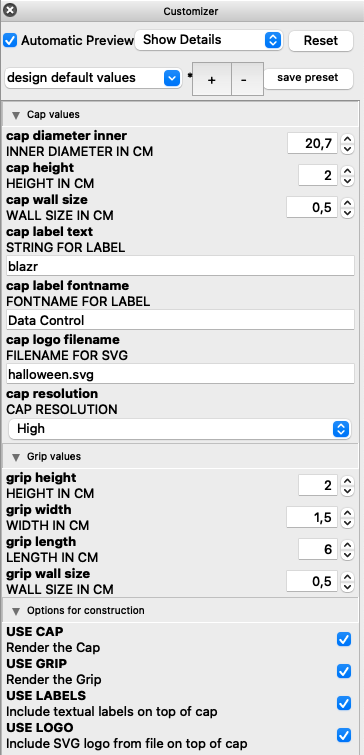
|
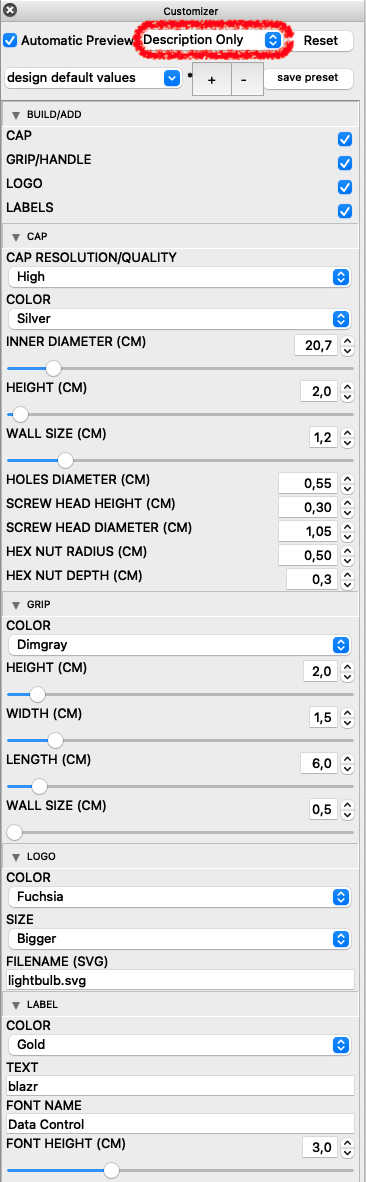
|
Man kann in dem Customizer sich die Arbeit noch schöner machen, indem man „Description only“ wählt bei der Anzeige der Parameter. Das hängt natürlich davon ab wieviel Arbeit sich der Autor gemacht hat, ob das nützlich ist.
Fazit: Augen auf bei den Einheiten und beim Slicing
Es war nicht so schwer wie gedacht. Es hat Spass gemacht. Man sollte bei der Konstruktion bereits permanent einbeziehen, ob der 3D-Druck ohne Supportstrukturen auskommen wird. Es ist leicht möglich ein grosses Konstrukt in zwei Teile zu teilen. Ich habe mit Hilfe von Translation und Rotation beide Konstrukte abschliessend in die Lage im Raum gebracht, die dann auch auf dem Druckbett des 3D-Druckers verwendet werden sollte. Das hat die Weiterverarbeitung im Slicer vereinfacht.
Beim Slicing musste ich dann nur noch eine einzige Korrektur vornehmen, nämlich das Modell skalieren. Offenbar interpretiert der Slicer die OpenSCAD Masseinheiten als Millimeter. Ich hatte jedoch in Zentimetern gerechnet und kalkuliert. Anfängerfehler.
Weiterer Nachtrag: Wie man in den Fotos sieht, ist die innere Oberflaeche nicht so toll gedruckt worden. Woran es genau lag, kann ich nicht sagen, jedoch hat das Slicing mit dem ANYCUBIC Next Slicer (und der zugehoerigen Druckerkonfiguration) das Problem behoben. Der eingesetzte Prusa Slicer hatte offenbar nicht die richtige Konfiguration beim Druck.
Nachtrag
Ich hab hier nur an der Oberfläche der Fähigkeiten von OpenSCAD gekratzt. Es steht einem letztlich das volle Spektrum der Mathematik zur Verfügung, um sich auszudrücken. Das ist mir beim Lesen der Dokumentation aufgefallen. Das bedeutet, man ist „nur“ durch die eigenen Kenntnisse in Mathematik begrenzt.\
Damit halte ich OpenSCAD für ein wunderbares Werkzeug, um Begleitend Konzepte der Mathematik zu lernen und zu begreifen. Und dabei meine ich „begreifen“ im Sinne von „Begreifen“ es anfassen können. Ich würde mir wünschen dieses Werkzeug (exemplarisch für die Kategorie dieser Werkzeuge) würde Eingang finden in die mathematische Grundbildung junger Menschen. Ich lönnte mir das super im Mathematikunterricht vorstellen und halte das Werkzeug für geeignet spielerisch Mathematik auszuprobieren und zu verstehen.
Basis Template
Da ich nun des öfteren ein neues Projekt mit OpenSCAD begonnen habe, hab ich mir ein kleines Basis Template gebaut, so dass ich nicht immer wieder beu Null beginnen muss.
Mit dem Template werden einige Variablen, die man immer gut brauchen kann definiert. Auch wird der Customizer sofort benutzt. Das Template unterstuetzt zwei Konstruktionen, die einzeln, oder kombiniert ausgegeben werden können.
Basis Template zum runterladen: openscad_base_template_0_1_0.zip
Why do I blog this? Ich hatte ein wenig Spass dran. Und ich hab eine Menge gelernt. Vor allem hab ich den Schrecken vor 3D Konstruktionen verloren. Es kostet zwar einiges an Überlegungen, bis das was man sieht auch den eigenen Vorstellungen entspricht, aber man kann es programmieren. Und DAS ist VIEL besser als es zu konstruieren per Hand.
Was ist wirklich schwierig fand, war das Denken in geschweiften Klammern. Welche Translation bezieht sich jetzt nochmal auf welche Objekte? Ich finde es schade, dass man das Ergebns einer „Action“ (so nennt man eine Zeile die eine graphische Primitive umsetzt) nicht in einer Variablen speichern kann. Da muss ich nochmal schauen, ob das über „Module“ besser geht. Denn wenn ich eine gleiche Bohrung nicht nur einmal verwende, dann moechte ich das ungern per Copy & paste tun. Vermutlich ist der richtige Weg hier ein neue „Module“ zu definieren.