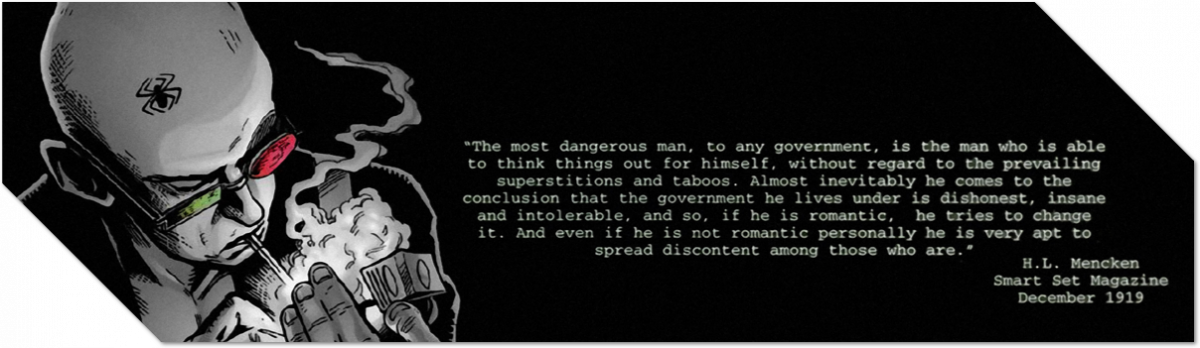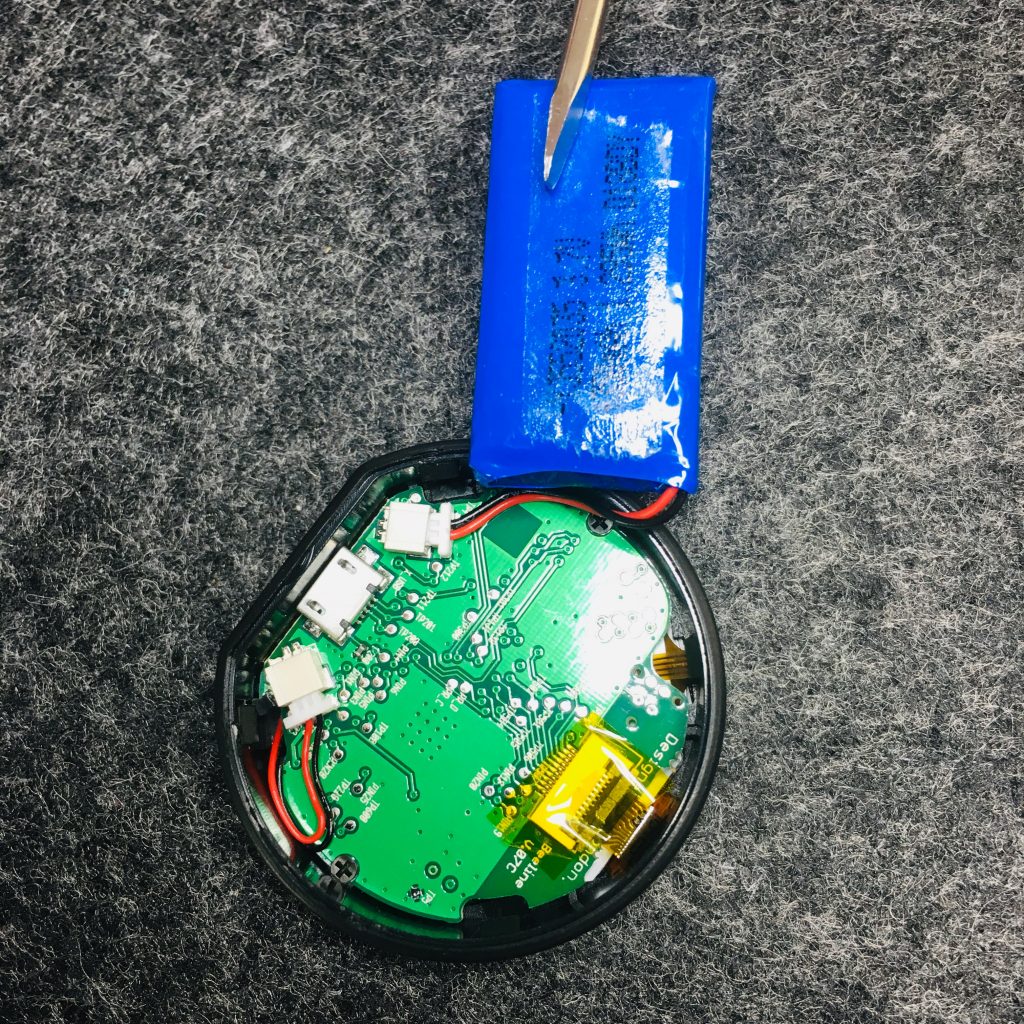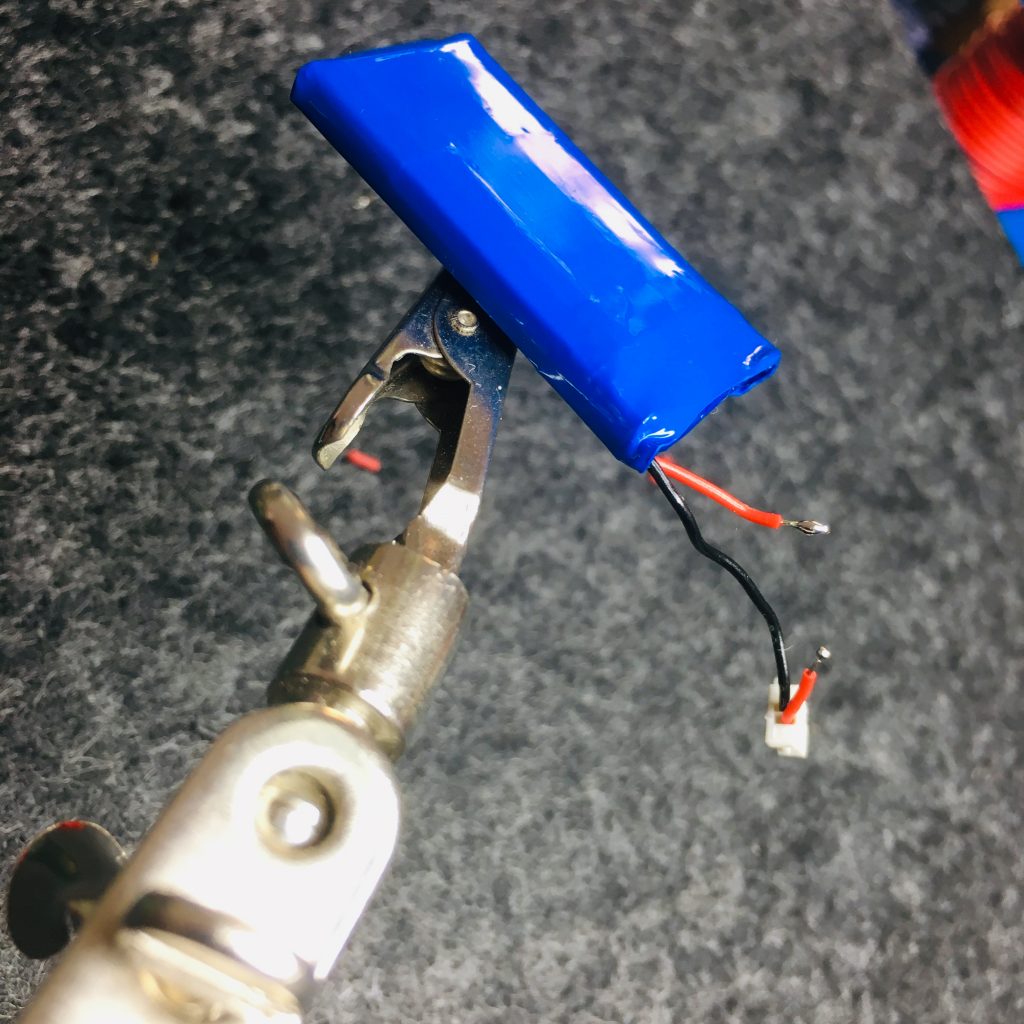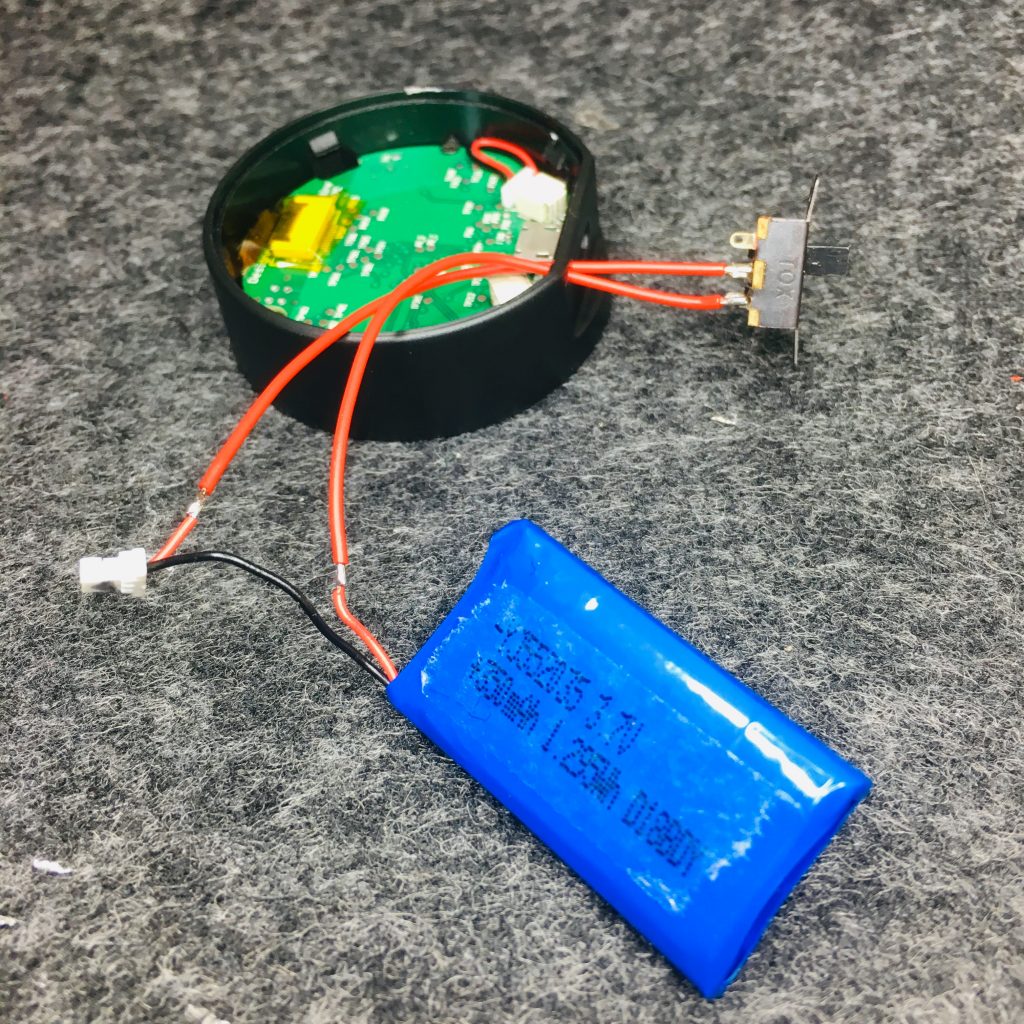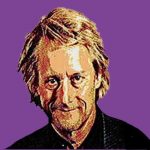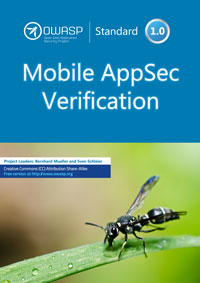I was part of the beeline first users. Beeline is the fuzzy navigation assistant for biking in urban areas. The battery powered gadget needs to be charged via Micro-USB-port to be ready for use.
Beeline is the award-winning connected navigation device that puts you in charge and makes journeys fun again. Simply, stylishly and safely find your way around the town or city.
For some weird reason the engineers at beeline did not provide a power off switch but instead wrote in the manual that as long as beeline is not used it will stay „in low power mode“. This never the less meant for me to always have a device out of battery power when I needed it most.
Well… a power off switch… that would be great!
So I fixed it! And this is how I did.
1. Open the device
You can easily open the device at the two tiny slits at the back of the device after you removed the rubber-cover which holds the device on your bike.
2. Remove the battery by slowly pulling the connector
The white connector can be easily removed without a lot of force. Hint: Mark the upper side with a permanent marker to know which way is UP when you later on reconnect it.
3. Cut the red cable on the battery in the middle
Since the cables are very short, be extra careful to cut in the middle. This leaves minimum reserves if for some reason your soldering the cables needs another try after screwing the cable on one side. Be extra careful with removing the isolation from the cable ends.
4. Drill a small hole next to the USB port hole
I used a tiny electric drill machine for this and needed to enlarge the hole after the first hole was too tiny for the cables to go through. NOW: Pull the cables you wired to a switch through the hole to the inside of the device BEFORE trying to connect it to the battery again.
5. Take a common switch and wire it up between the red cable ends
6. Put the cables and the battery back into place
Please isolate the connections. I used hot glue to isolate the cables you may be more ambitious here.
7. Be careful that everything fits well, do not use force/pressure
8. Put the closing back on the device
9. Connect the device to the charging cable to see if everything works well
10. Switch your beeline ON and OFF as you like
Hell why did I need to fix this manually? Please be aware that you disconnect the whole battery by switching the device OFF. This means that for actually charging the battery you need to CONNECT so put the device in ON mode. After it was actually charged to 100% you can switch it OFF and leave it that way until you actually need it.
Now beeline is ready when you are!
Beeline in the rain
Update 10.2.2019
Today I used the modified beeline in the rain outside. Oh, well and it had power and worked so well. But I find the display still difficult to read. Basically due to the high amount of reflections the screen gives. And the visual distortion of even a small amount of raindrops is quite puzzling to me.
Why do I blog this? I really was fed up with the device being always out of battery power when I needed it. So this was a more than necessary move.