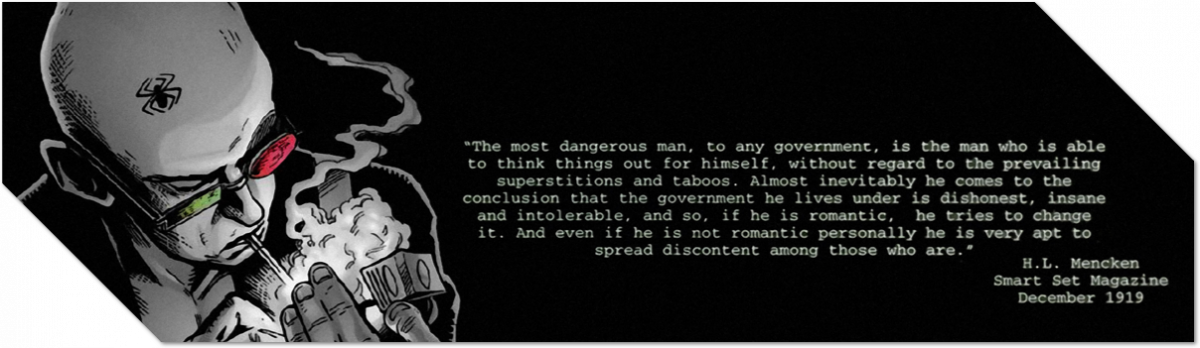Ich hab da mal was vorbereitet mit Hilfe der App StarWalk 2.

Quelle: StwarWalk 2
Why do I blog this? Ich hab mir diese App geladen weil sie wirklich hübsch gemacht ist und das tolle ist damit kann man durch die Zeit reisen. Man dreht rechts an diesem Zeitstrahl/-rad und verändert damit oben wahlweise die Minuten, Tage, Jahre etc. und das macht Spaß! Und es ist sicher informativer als das was man so in unserer Medienlandschaft als Panikmache von wegen „Wir werden alle sterben!1!!11!!!“ lesen muss wegen Stromausfall und so weiter. Man kann sich auch mal drüber freuen, das wir in einem Universum leben, in dem wir echt nur ein ganz kleiner, unbedeutender Teil sind.