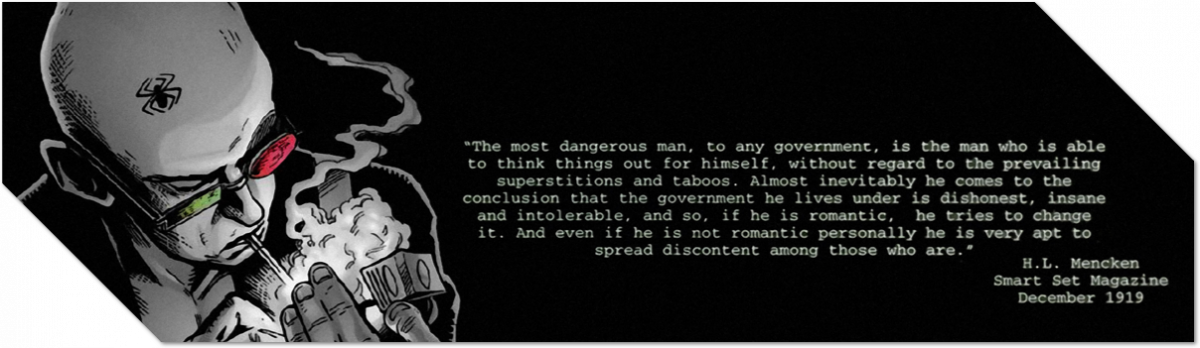I will start to collect iOS 7 Tricks and Tools here now…
iTunes Connect
Do NOT! upload fat binaries (64bit+32bit armv7) the backend does not cope yet with it, but it will soon. It will make your app a rejection if you do it!
App Icon
Let’s start with some icon template PSD file, which you get here. By the way, you will need to add at least following NEW dimensions:
- iPhone/iPod: Icon in 60×60 (120×120 Retina)
- iPad: Icon in 76×76 (152×152 Retina)
Icons for UIBarButtonItems
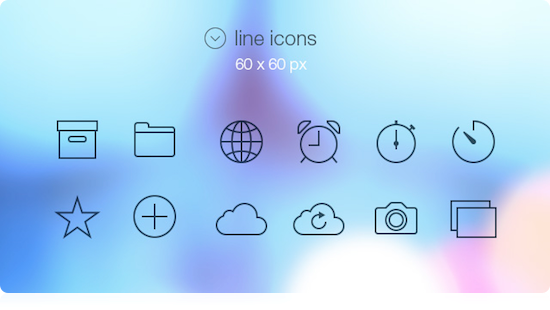

A nice iconset #3 via pay-per-tweet.
UIToolbar
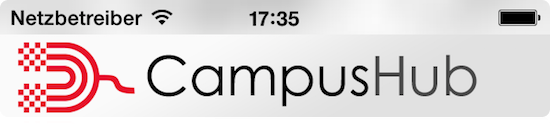 UIToolbar is your best friend to get a blurred shape area anywhere now. I made some use of this already in my ported CampusHub app. I used it e.g. to place a toolbar right below the statusbar on views which are not contained in any UINavigationViewController but still carried scrollable views.
UIToolbar is your best friend to get a blurred shape area anywhere now. I made some use of this already in my ported CampusHub app. I used it e.g. to place a toolbar right below the statusbar on views which are not contained in any UINavigationViewController but still carried scrollable views.
UIEdgeInsetsMake
Since the new terraforming guideline is „GO DAMNIT AND USE THE FULL BLOWN SCREEN!“ we need to apply content insets at several places. An example would look like e.g. this to make the content of someView (where someView is some scrollable view) fit the screen and i.e. respect the bottom toolbar e.g.:
[someView setContentInset:UIEdgeInsetsMake(someView.contentInset.top, someView.contentInset.left, 44.0, someView.contentInset.right)];
Frosted UIViewController
…hey, why not just frost it all over? Use REFrostedViewController by romaonthego.
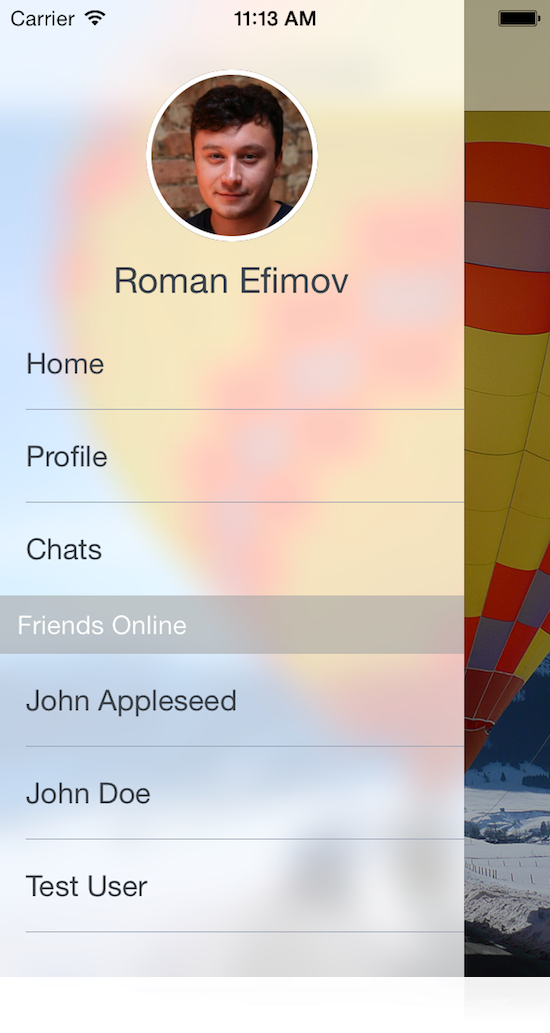
Use Libraries
These for example. Me personally prefers FXBlurView. But this all got irrelevant, because iOS 8 will come with UIVisualEffectsView. The View which burns through all the CPU/GPU cycles the CoreGraphics Engineers have optimized the hell out over the last years just to bring you live compositing like in Photoshop and shorter battery life.
Why do I blog this? Because I hate searching for all this stuff myself. It burns valuable time I could have used to innovate instead of terraform. This way others may find some help in their efforts to transition to iOS 7.